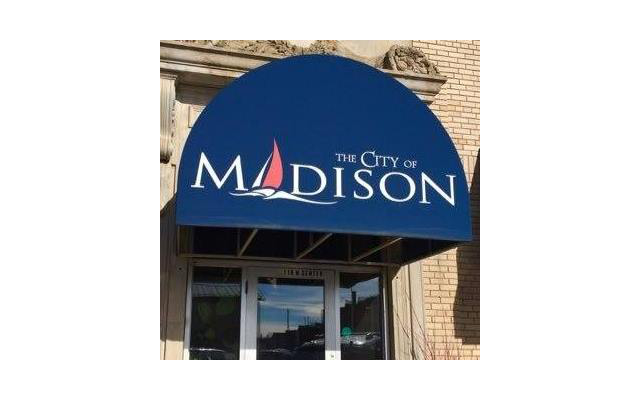Listen to AM 1390 with Alexa
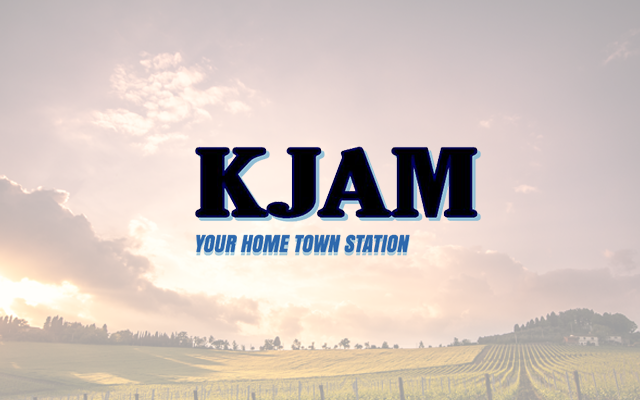
Got an Alexa device? You can stream us and listen to our station while you’re getting dinner ready in the kitchen. Simply say, ‘Alexa, enable Dakota’s Best AM 1390 Skill…’ It’s a whole new way to listen to Dakota’s Best AM 1390 in.
WHAT IS AN ALEXA SKILL?
+ Amazon’s voice service is called Alexa. Much like your phone has an “app,” your Amazon devices (Echo, Echo Dot, Echo Tap, Echo Show, etc) have skills. Users interact with their Alexa enabled device via skills.
+ Skills can be “default” – meaning they come pre-enabled on your Alexa device, or they can be “custom.” Custom skills are searchable in the Alexa Skills Store and offer a more robust feature set.
ARE CUSTOM ALEXA SKILLS FREE FOR ALEXA USERS?
+ Yes, custom Alexa skills are free for users to enable and interact with on their Alexa-enabled devices.
HOW DO I ENABLE THE CUSTOM ALEXA SKILL FOR DAKOTA’S BEST?
To enable, you have three ways to enable the Dakota’s Best AM 1390 skill:
+ Search Amazon.com/skills for Dakota’s Best AM 1390 SKILLS & enable
+ Open the Alexa companion app on your mobile device, search for the Dakota’s Best AM 1390 skill & click enable.
+ Say “Alexa, enable Dakota’s Best AM 1390 skill”
ONCE MY SKILL IS ENABLED, HOW DO I USE IT?
+ Simply say “Alexa, launch Dakota’s Best AM 1390”
+ If you say “Alexa, play Dakota’s Best AM 1390”, you will likely open the TuneIn skill. If you want Dakota’s Best AM 1390 skill to open, giving you access to the live stream and more, make sure to say “Alexa, launch Dakota’s Best AM 1390”.
+ Skills have sets of features/abilities that you can access simply by asking. Until you are familiar with a skill’s abilities, use Help or Options voice commands to hear what a skill can do. When you know what features are available, ask for your specific course of action.
ENABLE the skill now to LISTEN LIVE!